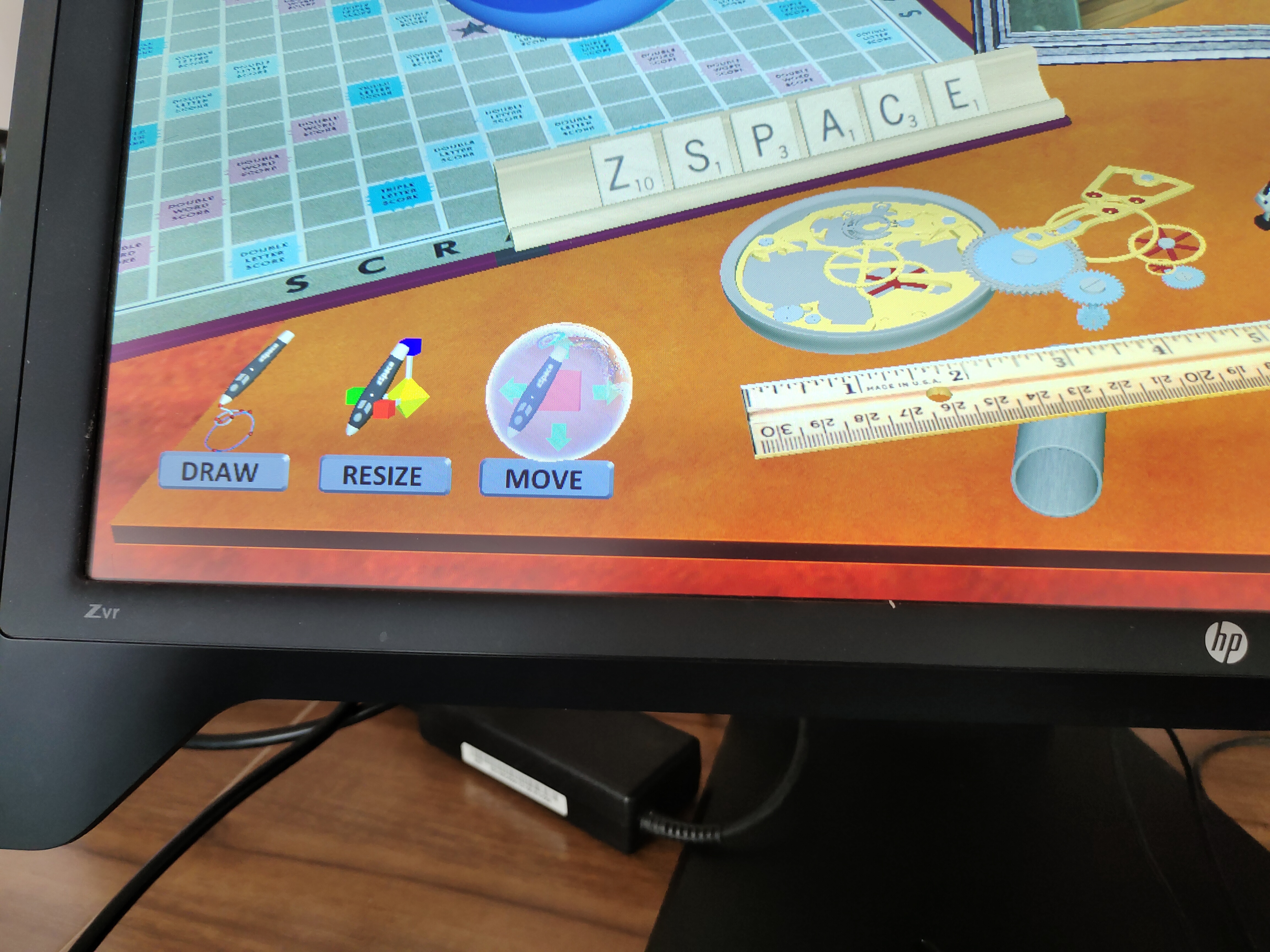Dear Alex
I am trying to port a game designed by unity3d to zspace for play,but i am a novice, I have encountered some problems with the stylus code to realize the operation of the game, so I would like to ask if you can provide some code similar to attack/place items, etc.
Hi gugu,
Welcome! It’s always great to see a newcomer getting started with zSpace development.
I don’t really have attack/place code just lying around that can work for any game. You will have better luck finding such things in Unity’s Asset Store.
If you already have attack/place code that works for more common input devices, and you are running into troubles adapting these actions to be driven by zSpace’s stylus device, then this is something that I can potentially help with.
Try to get as far as you can, and when you’ve run into a roadblock, come back and provide me with as much detail as possible. Describe what you are trying to do, how you are trying to do it, what the current results are, and what you are expecting it to do. With that information in hand, I should be able to advise you further.
Alex S.
I am trying to implement the game ‘Minecraft’ on zspace, but I have encountered some difficulties in binding the interactive pen, I don’t know if you can provide some help
That’s a pretty cool project!
I might be able to help, but as I have stated, you will need to supply me with information about the problem you are experiencing. With enough information, I should be able to give you an answer for how to solve it. Please bear in mind that I don’t know anything about Minecraft’s code, only zSpace. If your questions require me to have knowledge of how Minecraft works, you will need to supply that information.
How can I zoom in and out like in Zspace Experience and be able to select them by two different buttons to select and switch
I don’t recall a zoom feature being present in zSpace Experience.
It does however have a feature in which users can enlarge or shrink individual objects. If that is what you are looking for, then it is simply a matter of changing the scale of the object in relation to the stylus’ distance from the object relative to its original position.
If you are really looking for an actual zoom feature, which is to say that the entire scene’s scale changes in relation to the display and camera, then you will want to use the following.
zcSetFrustumAttributeF32(frustumHandle, ZC_FRUSTUM_ATTRIBUTE_VIEWER_SCALE, viewerScale);
Set viewerScale to a float value of your choice. The value will determine how many world units will be equal to one real world meter. So, if you set it to 100, then each 3d world unit will appear to be one centimeter.
I do not understand the second half of your question.
I mean I want to do this, but I don’t seem to find such a scene in 6.0