All applications running in zspace notebook will appear in black screen, but it feels that the software is still running, because if you remember the exit button, the software can still exit normally.
This is almost certainly a graphics driver issue.
Here’s one thing to try. Open App Manager and find the zSpace GPU Update, and choose “Repair”.
If that doesn’t work, we will need more information. Did Windows update to Version 20H2 recently?
unity project ,Zcore is that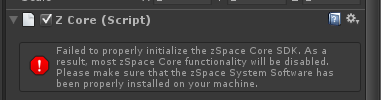
It is informing you that it can’t find or run zSpace System Software. Is it installed? What version? What model zSpace are you using?
If you can, run zSpace Configuration Check, export the results, and share them with me.
Failed to open the zspace menu “openpreview window” in unity2018,
The error content is shown in the figure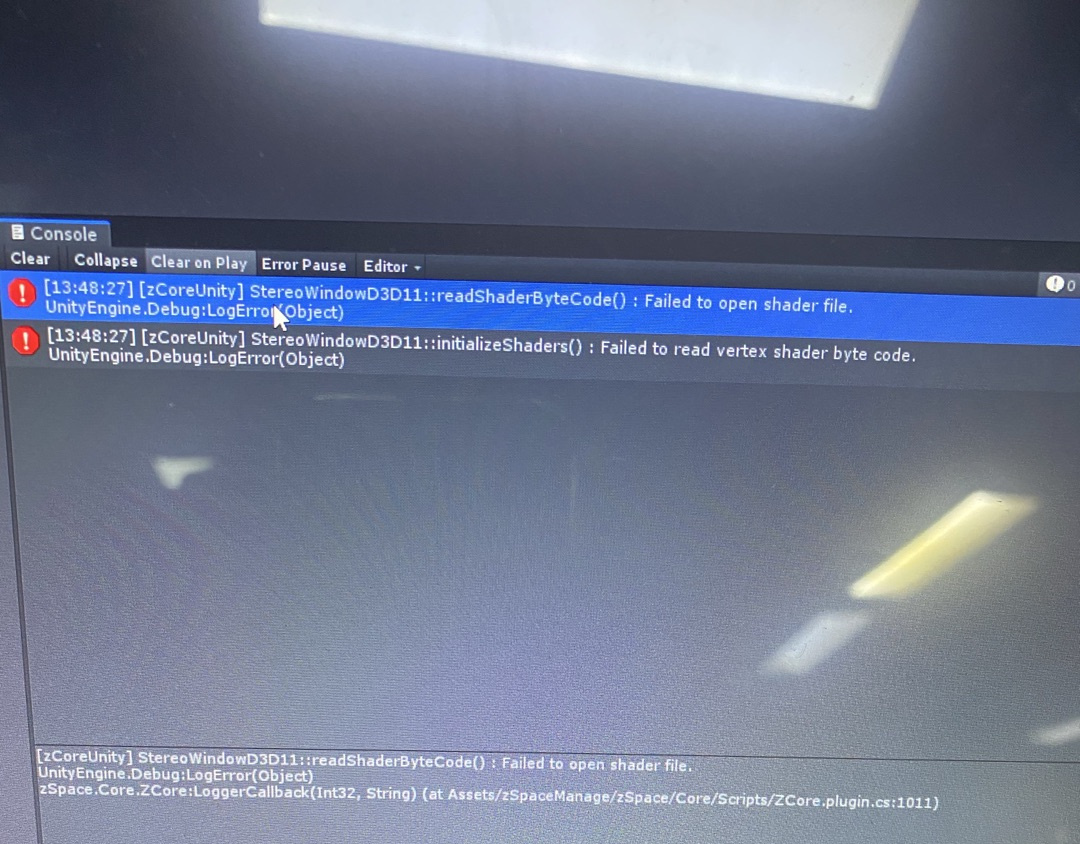
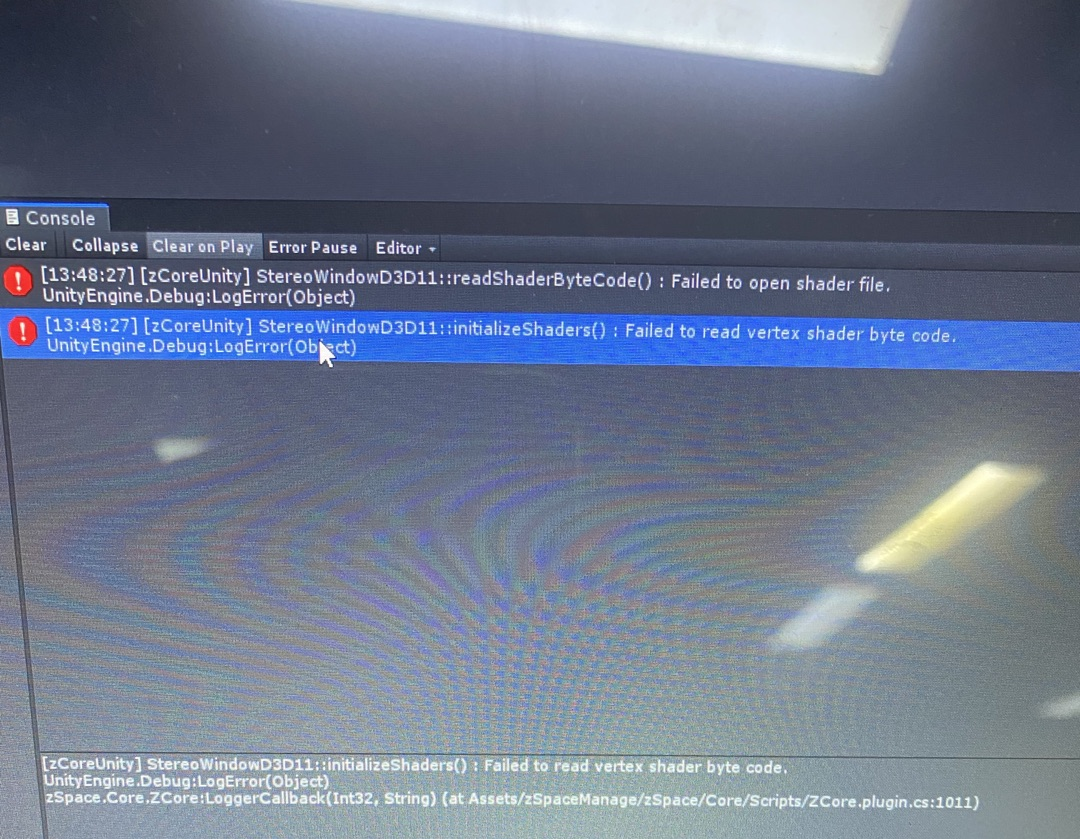
Please supply me with the information I requested and I will continue to assist you.
These two files must be located in this exact directory in your project.
Assets\zSpace\Core\Resources\PreViewWindowQuadPS.cso
Assets\zSpace\Core\Resources\PreViewWindowQuadVS.cso
If they are missing or in a different directory path, then the preview window will not find them.
Thank you. I found the reason. I put it on the wrong path
Can the Unity project be optimized for dynamic batch processing on a Zspace machine
Dynamic Batching works on zSpace like on any other computer.