“The object has severe double images, and there is no double image when the object’s Z-axis is at 0. The further away the Z-axis is from 0, the more pronounced the double image becomes.”
Unity 2022.3.8f1c1
zCore 6.3.1
zView 6.1.0
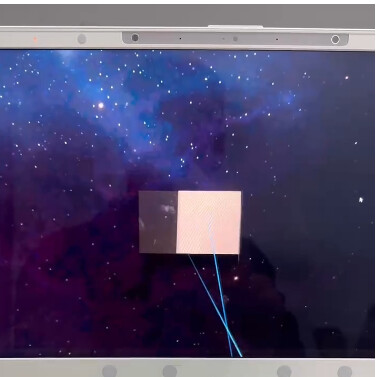
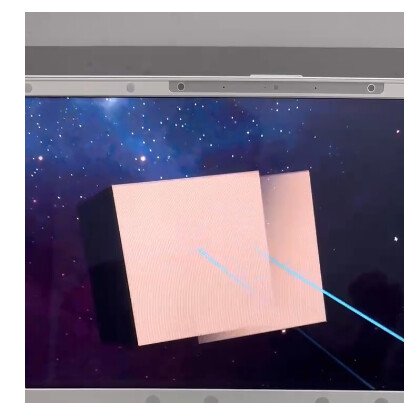
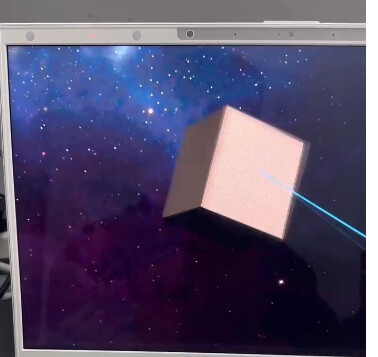
“The object has severe double images, and there is no double image when the object’s Z-axis is at 0. The further away the Z-axis is from 0, the more pronounced the double image becomes.”
Unity 2022.3.8f1c1
zCore 6.3.1
zView 6.1.0
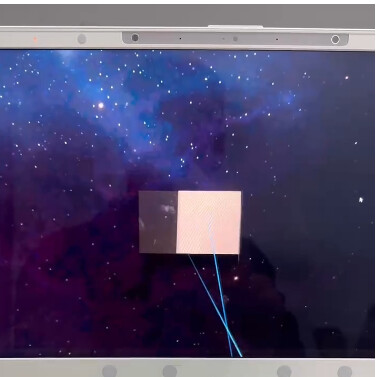
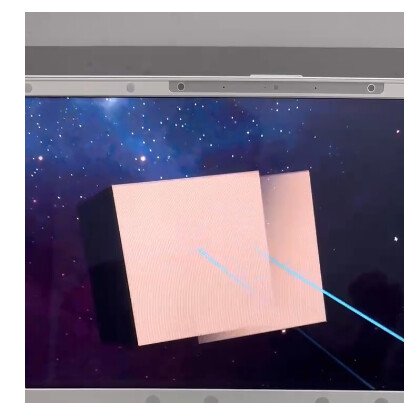
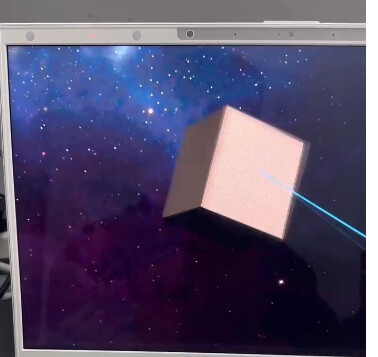
zSpace technology will never perfectly occlude one eye from the other. There is almost always a little bit that bleeds through. On Inspire, tracking is an important factor. Bleeding will be worst when tracking is mistaken about the position of the user’s eyes. The only way to mitigate this is to ensure that the user is well lit and that the user’s face is the only one visible to the Inspire’s cameras. It also helps for the user to keep their head relatively still. Dramatic head motions by the user will degrade Inspire’s ability to track the user’s eyes and therefore it can’t adequately occlude the separate eye images.
Even if Inspire is tracking eyes as well as it can, there can still be noticeable bleeding. As a developer your best options to mitigate this will be to keep content close to the viewport plane (preferably just behind it) to minimize parallax, and to reduce the color contrast between the foreground and background. Do not put white objects on black backgrounds or black objects on white backgrounds.
More pronounced parallax when objects are farther from the viewport is a natural side effect of the left and right camera frustums converging at the viewport (zero-parallax) plane. This is a fixed property that makes zSpace work how it does and cannot be changed. Ensure that content rests between 0 and 30cm behind the screen for an optimal stereo effect.