Hello,
I want to solve a problem of zspace synchronizing display with 3D projector. I find that some previous programs can achieve this function, but I am not sure which version of SDK to use.I configured zspace environment in unity4.6 version but failed. How to configure unity with 5.1 and previous versions when using the 4.0 SDK.
Hello,
zCore 4.0 is the correct plugin version to use with Unity5.1 or older. Here’s the link to download it.
https://zspace.com/?ACT=111&key=9V4rO1eY1GKwKCss
Please be more specific about what failed. Does the app not build? Is head tracking not functional? Is there no stereo image?
Do you mind if I ask which programs are able to show a stereo image on a 3D projector? Are the programs built in Unity and support zSpace stereo?
What hardware version do you have?
Hi Alex
I did not successfully configure the development environment, so the open program was not interactive and stereoscopic. I don’t know how to turn on VR and Opengl in unity4.6. Can you provide a version 4.0 development manual?
- The programs that can achieve synchronous 3D display are:
Here’s a link to the old 4.0 plugin document.
Hello Alex,
Thank you for your help in solving this problem. After my tests, I found something new.
When I copied the screen to the stereo projector, neither zSpace nor the projector had any image. When we replaced the projector with a 2D display device, we found that the image could be displayed normally. We have tested it in zSpace in the same environment and found that it depends on the size of the viewport. When copying the image to a 2D device, the viewport size is normal. However, when the device is a stereo projector, click the play button of unity, and the size of the viewport will become (0,0). Although there is no image at this time, I found stylus and other functions in scene are all working normally.
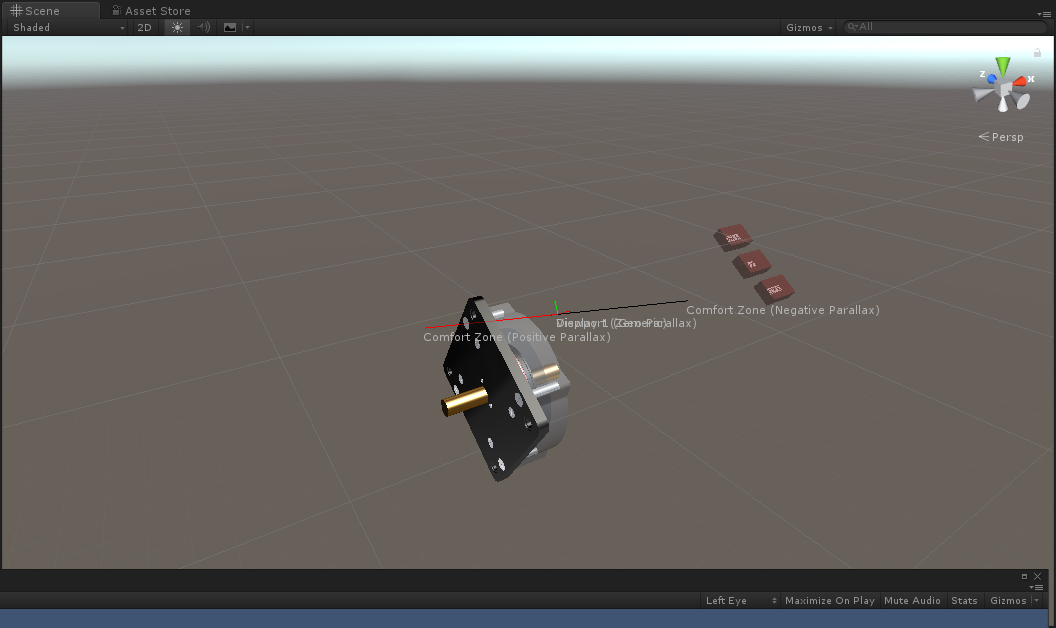
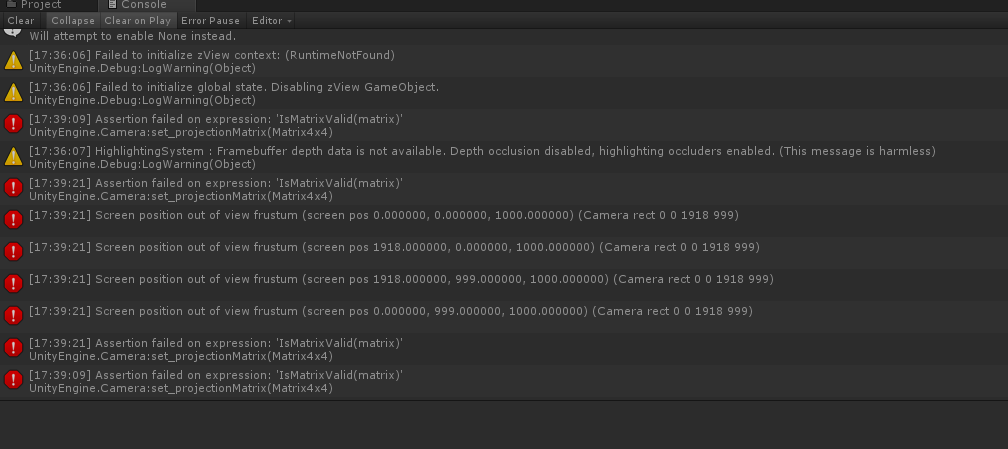
The viewport is narrowed to a line and an error message pops up.Do you have any Suggestions?
Hi again,
I’m unsure what might be wrong here. I wasn’t even aware that driving two stereo displays simultaneously was possible. If it is possible, I’m not surprised that it’s buggy. This could easily be a video driver issue. Windows might not be reporting display sizes properly. Are your displays set to mirrored or extended mode?
To debug, I recommend taking zCore out of the equation. Does building a stereo app without the zCore plugin show stereo images on both displays as you intend?

