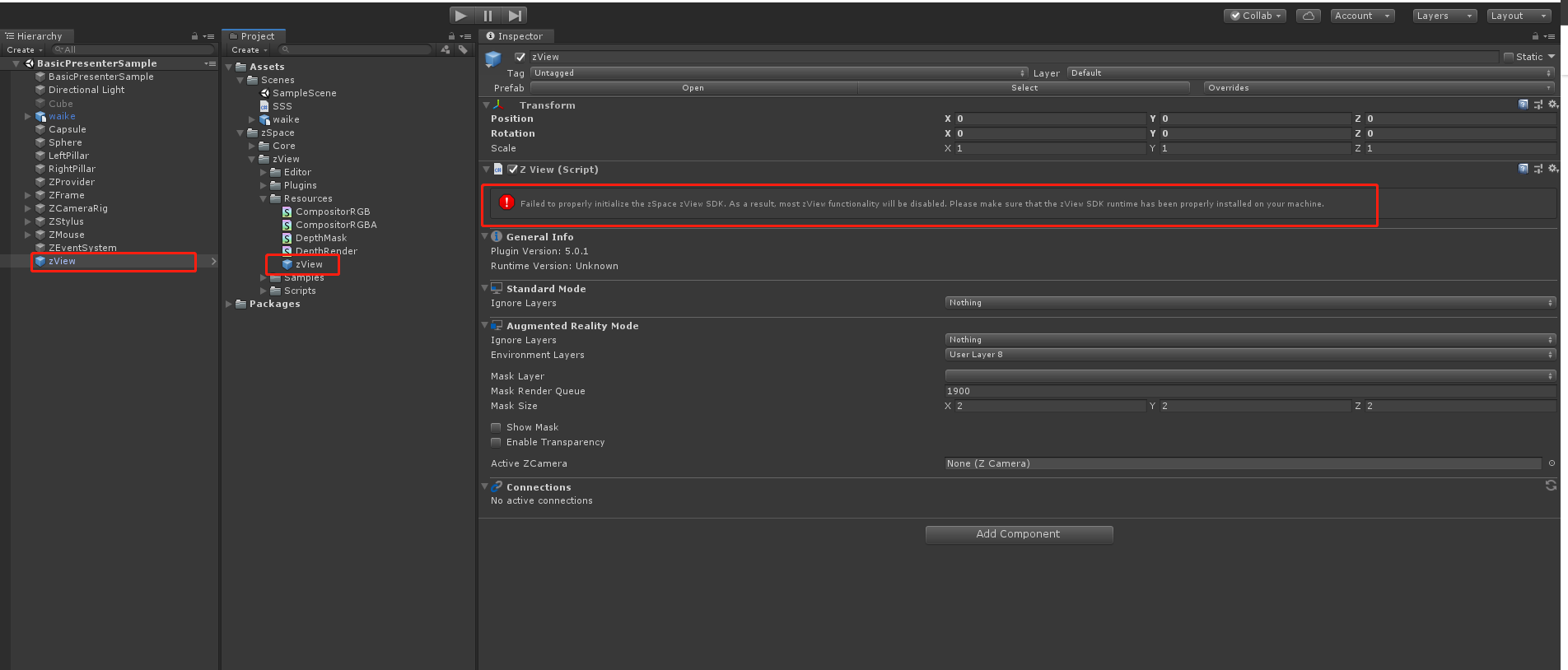
Is the ZView sdk installed on your system?
I am trying to use the ZView on a non-zSpace Hardware!
I have installed the zSpace System Software and AppManager,but I cant find the ZView in the AppManager,
Now 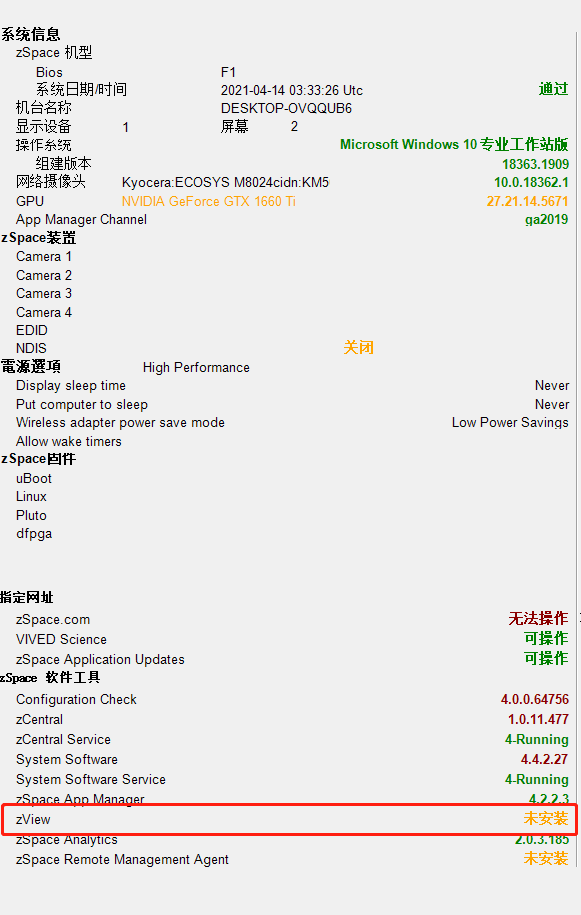
How do I develop the zSpace App on a non-zSpace Hardware!
Understood. I will make time to find or create a solution for you tomorrow.
Thanks,We look forward to your reply
Ok, here’s a solution.
Copy the contents of C:/Program Files (x86)/zSpace/zView from your testing device, to your non-zspace development device. Then edit your registry according to the following .reg file. This will allow the zview unity plugin to find the zview system files you copied.
Windows Registry Editor Version 5.00
[HKEY_LOCAL_MACHINE\SOFTWARE\zSpace\zView]
[HKEY_LOCAL_MACHINE\SOFTWARE\zSpace\zView\DefaultViewer]
"Path64"="C:/Program Files (x86)/zSpace/zView/zView.exe"
"Path32"="C:/Program Files (x86)/zSpace/zView/zView.exe"
"CommandLineOptions32"="-quiet"
"CommandLineOptions64"="-quiet"
[HKEY_LOCAL_MACHINE\SOFTWARE\zSpace\zView\Runtime]
"Path32"="C:/Program Files (x86)/zSpace/zView"
"Path64"="C:/Program Files (x86)/zSpace/zView"
The easy way to do that will be to copy that text into an empty text file named zview.reg then import it into your registry with regedit.
Let me know if that works for you.
Alex S.
Thank you for your solution!
I will try to do