How can I deal with it?
Assertion failed on expression: ‘IsMatrixValid(matrix)’
UnityEngine.Camera:set_projectionMatrix(Matrix4x4)
Screen position out of view frustum (screen pos 1647.389404, 884.427490) (Camera rect 0 0 1920 1080)
UnityEngine.Camera:ScreenPointToRay(Vector3)
zSpace.Core.Input.ZPointer:ProcessMove() (at Assets/Framework/GTA/ThirdPlugins/zSpace/Core/Scripts/Input/ZPointer.cs:459)
zSpace.Core.Input.ZPointer:Process() (at Assets/Framework/GTA/ThirdPlugins/zSpace/Core/Scripts/Input/ZPointer.cs:442)
zSpace.Core.Input.ZPointer:Update() (at Assets/Framework/GTA/ThirdPlugins/zSpace/Core/Scripts/Input/ZPointer.cs:235)
zSpace.Core.Input.ZMouse:Update() (at Assets/Framework/GTA/ThirdPlugins/zSpace/Core/Scripts/Input/ZMouse.cs:42)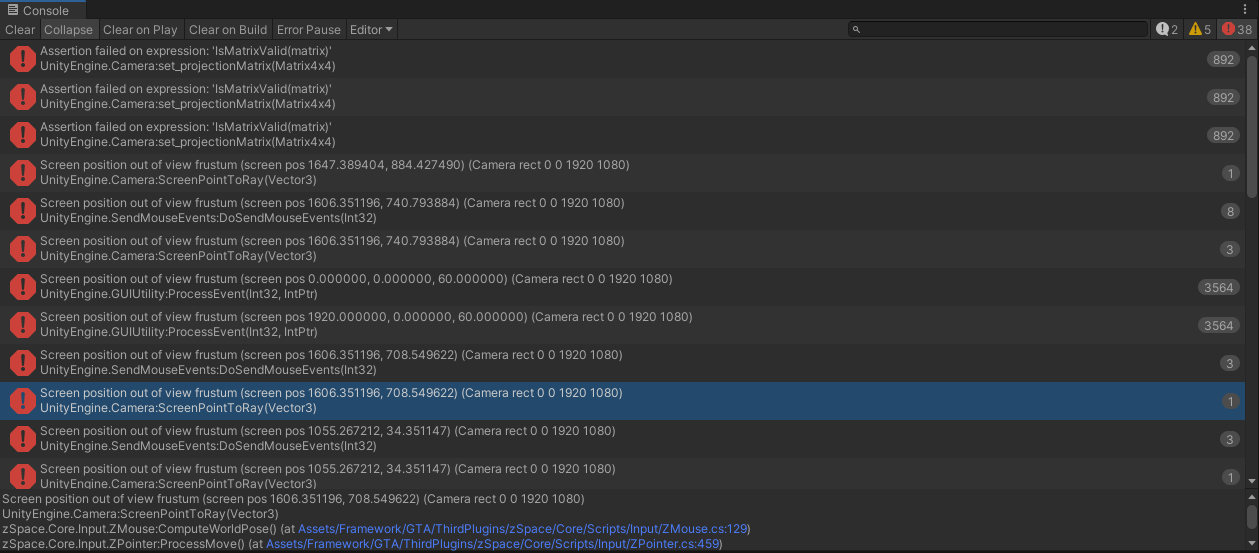
Do you have any steps to reproduce?
Under what circumstances does this occur?
Does this occur in the sample scenes that are included with zCore?
If this doesn’t occur in the sample scenes, but does occur in your scenes, then you should try removing the zSpace related prefabs, then add them back into the scene.
Alex S.
Hello Alex.
So here’s how I do it.
I imported the Zcore6.0 package and then ran a script to load the Zspaceroot prefab.
Then my project has the above repeatedly report error situation.
My colleague also has the same project engineering environment, which is pulled from Git, and then he can run normally.
So I would like to ask if there is anything that needs attention, such as the operating environment.
My colleagues and I are all Window10 PC
Check you be sure that you and your colleagues are all using the same version of Unity. Changing the version of Unity can break prefabs and make the camera do strange things.
Try reimporting the project.
Try restarting zSpace’s Tracking service in the task manager. (or reboot the computer)
Try adding zSpace’s prefabs manually. Ensure that each component has the inspector field references that they need. For example, zMouse needs a reference to zCamera in its “Event Camera” inspector field property.